When to Replace Your Nozzle (and Which One to Use)
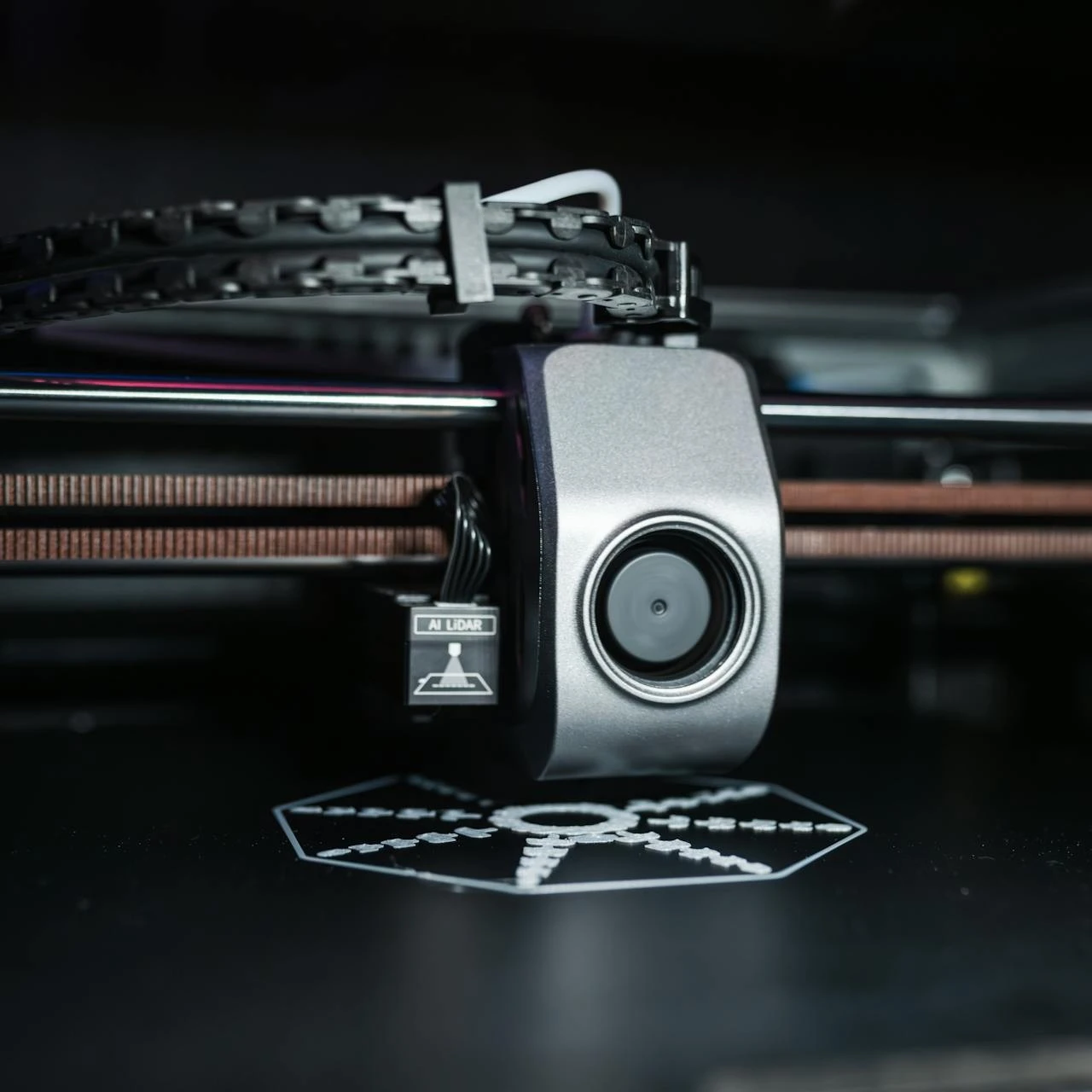
Introduction
If your 3D printer suddenly starts under-extruding, skipping layers, or leaving gaps in walls — you may not need a full teardown. You might just need a new nozzle.
But how do you know when a nozzle is actually worn out? How often should you replace it? And what kind of replacement nozzle should you use — brass, hardened steel, ruby tip?
In this guide, we’ll walk you through when to replace your 3D printer’s nozzle, how to spot early warning signs, and how to choose the right one for your needs. This is practical, down-to-earth advice from a shop that’s repaired hundreds of home and school printers across New Jersey.
Let’s get into it.
Section 1: Check for a Partially Clogged Nozzle
Before you blame the nozzle, rule out a basic partial clog.
Even a brand-new nozzle can appear “worn out” if there’s burnt filament or carbonized debris restricting the inner diameter. These clogs often allow some filament through — enough to trick the printer into thinking everything’s okay — while still affecting layer lines and causing extruder clicks.
Try a cold pull to be sure.
If you're unsure how to do this, watch this excellent cold pull demonstration:
Section 2: Signs Your Nozzle Might Be Worn Out
Once you’ve ruled out a partial clog, here are signs of actual nozzle wear:
- Filament lines look fuzzy or inconsistent even after cleaning
- Under-extrusion persists despite raising temperature or flow
- Outer walls look uneven or partially collapsed
- Filament “swerves” unpredictably during infill
- Extruder clicks or skips with no other mechanical issue
Section 3: How Long Nozzles Typically Last
There’s no universal schedule. But here are rough guidelines based on filament use:
- Brass nozzle (PLA only): 3–6 months of steady printing
- Brass with abrasive filaments: 1–3 weeks before noticeable wear
- Hardened steel nozzle: 6–12+ months, even with abrasive materials
- Ruby-tipped nozzle: Years of service, at a premium price
Want real-world context? Check these sources:
- Anycubic on nozzle lifespan
- Community feedback on nozzle wear:
Section 4: Temperature and Flow Instability
Even a good nozzle can’t compensate for inconsistent extrusion.
Make sure your hotend is holding temperature and not swinging ±5°C unexpectedly. Temperature swings can lead to inconsistent flow, under-extrusion, and burning filament inside the nozzle tip.
Also, check your slicer settings: Too low of a temperature for the filament or too fast of a print speed can stress even a new nozzle.
For background, see this 3D printing tips article from Wired.
Section 5: Don’t Forget Retraction and Print Speed
If your printer is suddenly under-extruding or stringing, don’t blame the nozzle immediately.
Retraction settings, pressure advance, and print speed also matter. Over-retracting soft filaments like TPU or PETG can suck melted filament back into the nozzle, where it degrades and eventually burns. This can create a false sense of “nozzle clog.”
Tune your slicer carefully — All3DP has a solid retraction guide here.
Section 6: Inspect the Nozzle Tip Itself
With the nozzle removed and cool, shine a light directly into the tip. You may see:
- Widened or uneven orifice (especially on brass)
- Deformation on outer edges of the nozzle cone
- Carbonized filament residue stuck inside
- Sharp edges worn smooth (can affect flow control)
You can also check if the nozzle’s bore has widened by loading filament and slowly pushing it through by hand. If it flows in a weird pattern, dribbles unevenly, or the extruded line looks strange — that’s wear.
For practical replacement frequency, this Creality thread is helpful.
Section 7: Choosing a Replacement Nozzle
Here's a quick guide based on your material use:
- PLA/PETG only? Stick with brass, 0.4mm or 0.6mm for reliability.
- Carbon fiber or glow PLA? Use a hardened steel nozzle or plated copper with a ruby tip.
- Want to print faster? Consider 0.6mm or even 0.8mm nozzles — but remember to adjust line widths in your slicer.
Brass gives the best heat transfer and surface detail. Hardened steel lasts longer but may need higher temps. Ruby-tipped nozzles are expensive but virtually immune to wear.
Conclusion
If your prints have suddenly gone bad, and the nozzle is more than a few months old — it’s probably time to replace it.
Start by ruling out partial clogs with a cold pull. Then look at print symptoms, inspect the nozzle tip, and consider your filament usage. A $5–$20 nozzle swap can save hours of wasted prints and restore your printer’s performance fast.
And don’t forget: Nozzles are wear items. It’s okay to replace them proactively every few months if you're printing often or using abrasive materials.
Need help swapping your nozzle or choosing the right one? We offer fast, affordable nozzle replacements — on-site for schools or drop-off for home users.
Want more 3D printing tips like this? Check out our other blog posts or visit our service area to see if we support your school or town!


.jpg)